
Here's a quick tutorial for color correction using the Levels Adjustment Layer.
(1) In Photoshop, open the photo that needs color correction.
(2) On your layers palette, select "Create New Fill or Adjustment Layer" (the black & white circle).
(3) Select Levels.
(4) Under each channel, move the sliders on the left and right to the points where the histogram starts.
Click on the image above for screenshots of this tutorial!

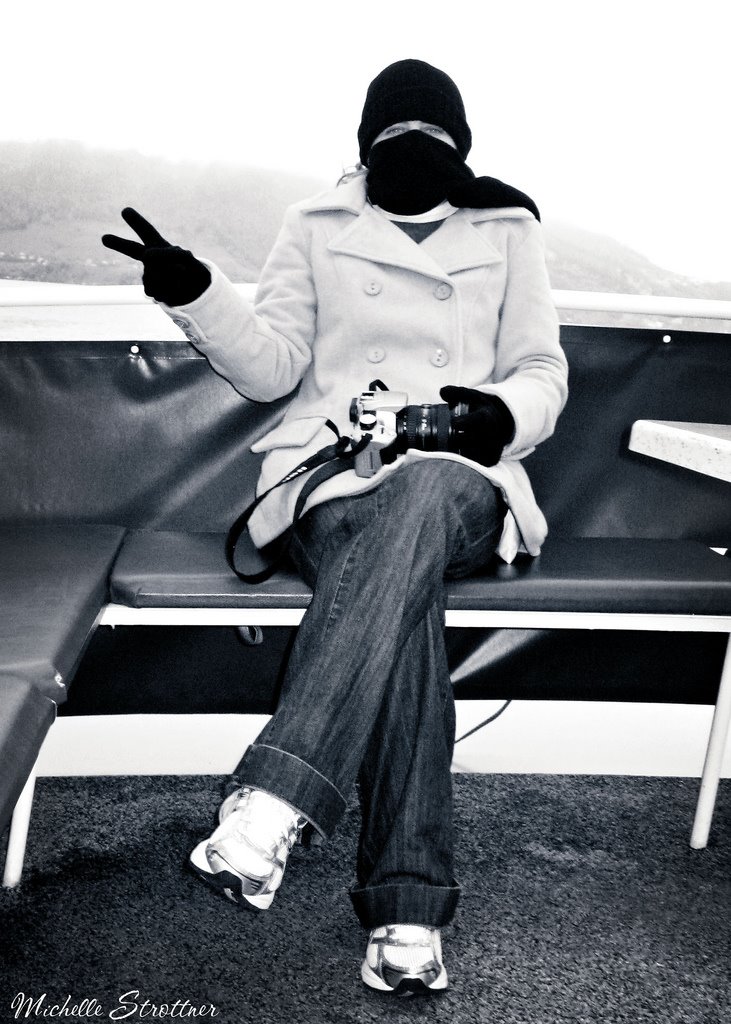
No comments:
Post a Comment